Welcome to Luxpeer, the leading platform connecting artists and vendors with a global community of art enthusiasts and buyers. We understand that the process of establishing an online presence can be both exciting and intimidating, especially for creative professionals. That’s why we’ve crafted this concise guide to help you register an Artist or Vendor account with ease. By the end of this article, you’ll be well-equipped to showcase your talent, grow your network, and unlock new opportunities with Luxpeer. So, let’s begin your artistic journey together and set you up for success in the thriving world of art and commerce.
How to start registering to Luxpeer
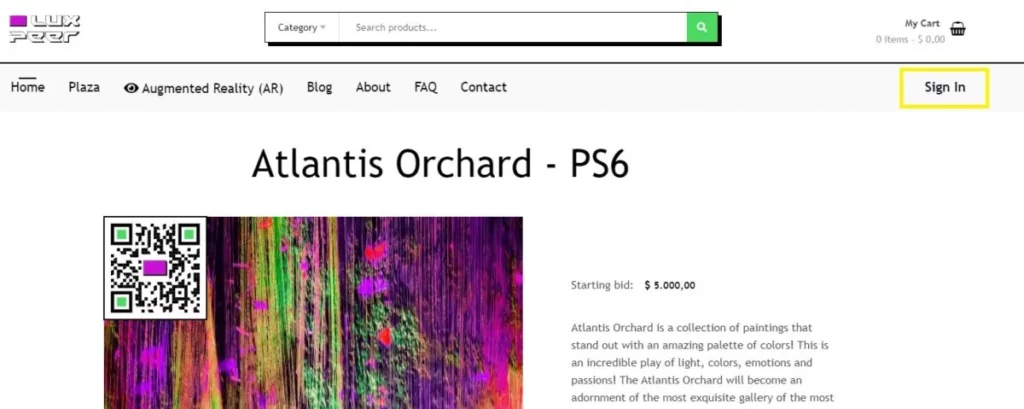
To kick off the process of creating a new Vendor account, click on the “Sign In” button located at the top right corner of the Luxpeer homepage. This simple step will pave the way for you to join our thriving community and showcase your unique products and services.
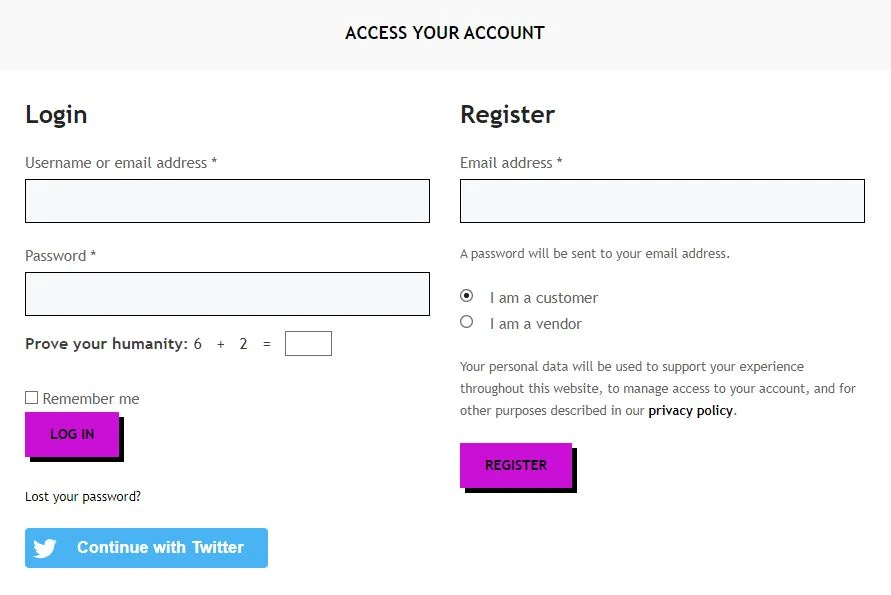
On the Sign In page, you have multiple options to log in or register. If you already have an account, simply enter your existing username or email and password. Additionally, you can log in or register using your Twitter account for added convenience.
Note: If you register to Luxpeer through Twitter or as a customer, later, if you decide to become a vendor, you will need to contact support, provide the required information and after 1-2 days you will have a Vendor’s account.
Before proceeding, prove your humanity by solving a simple math problem—just add the two numbers displayed. This helps us ensure that our platform remains secure and free from bots.
Finally, don’t forget to check the “Remember me” box if you’d like Luxpeer to keep you signed in for future visits. Once you’ve completed these steps, you’ll be well on your way to setting up your new Vendor account and exploring the creative opportunities that await.
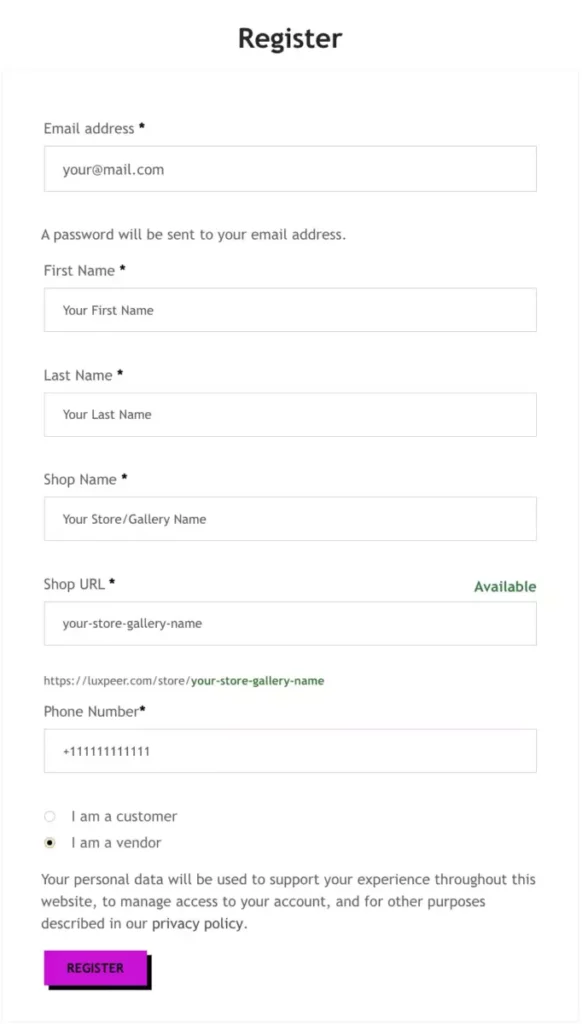
To register as a Vendor, provide the following information in the designated fields:
- Email address
- Name
- Surname
- Your Shop’s name
- Your shop’s URL: your-store-gallery-name ( * URI Path only )
- Phone number
Please note:
When registering to the system, users are required to enter the name of their shop, which will also serve as their unique shop URL extension. For instance, if the shop name is “Your Store Name”, the corresponding URL would be “https://luxpeer.com/store/your-store-name”.
DON’T USE FULL LINK IN THE SHOP URL TAB. PROVIDE ONLY THE ENDING NAME OF THE LINK WITH LOWERCASE LETTERS.
The shop name and URL play a significant role in establishing the online identity and branding of the shop. It serves as a direct link for customers to access and discover the shop’s offerings, products, and services. The URL acts as a memorable and easy-to-share identifier that can be used in marketing materials, social media campaigns, and promotions.
By having a distinct shop name and URL, it allows for better recognition, search engine optimization, and customer recall. It provides a professional and personalized touch to the online shopping experience, helping to build trust and credibility among potential customers. The shop name and URL contribute to creating a cohesive and memorable online presence for the shop, making it easier for customers to find, remember, and revisit the shop in the future.
By entering these details, you’ll create a strong foundation for your Vendor profile and ensure that potential customers can easily find and connect with your shop.
However, if you’d prefer to register as a customer instead, simply click on the “I am a customer” icon. In this case, all you need to provide is your email address. This option is perfect for those looking to explore, discover, and purchase from the fantastic array of artists and vendors on Luxpeer.
Luxpeer email of congratulatory
After clicking the “Register” button, you will receive a congratulatory email confirming your successful registration.
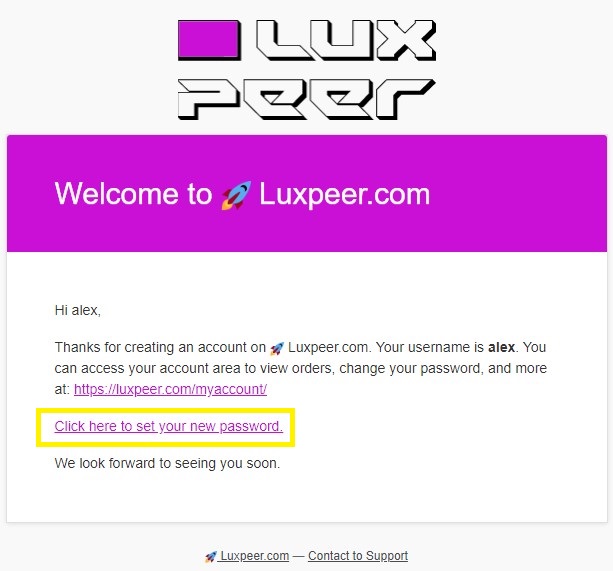
After that, click on “Click here to set your new password” to create your password in Luxpeer platform. It is essential to create your new password as it plays a critical role in ensuring the security and integrity of your Luxpeer account. By setting a strong and unique password, you significantly reduce the risk of unauthorized access to your account, safeguarding your personal information and financial transactions. Remember, a robust password is the first line of defense in protecting your digital assets and maintaining a secure online presence.
Ensuring your security is our priority, which is why we emphasize the importance of password creation. By following the recommended process, you can enhance your account’s protection. Luxpeer, being a platform for selling and buying valuable artworks, understands the significance of safeguarding your valuable transactions.
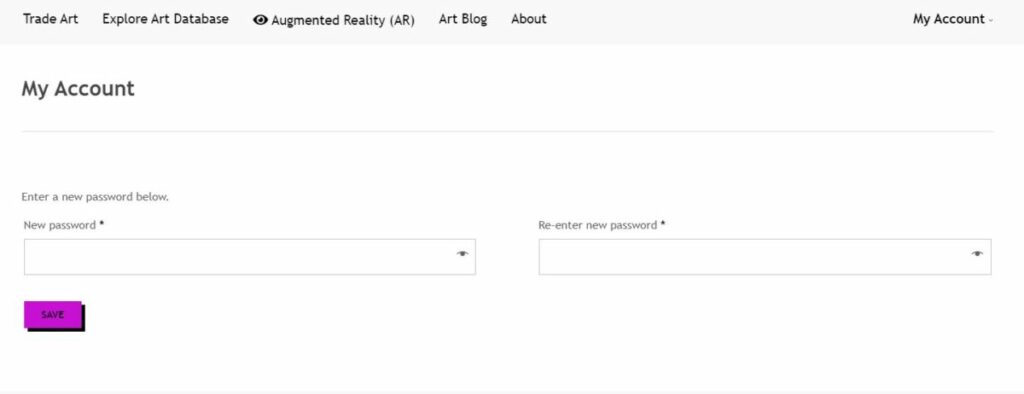
To create your new password, enter your chosen password and confirm it in the “confirm password” field. Please ensure that your password is strong and unique. A strong password is essential for the security of your Luxpeer account, protecting your personal information and preventing unauthorized access. Remember to use a combination of uppercase and lowercase letters, numbers, and symbols, and avoid using easily guessable information.
Now your account is protected and we can move on with the registration by providing additional information.
Continuing the registration to Luxpeer
Once you’ve clicked on the “Register” button, you will be given the option to either provide the requested information immediately or skip it for later. This flexibility allows you to decide when it’s most convenient to complete your Vendor profile. If you choose to skip, you can always return to your account settings later to provide the necessary details, ensuring your shop’s presence on Luxpeer is optimized for maximum visibility and engagement.
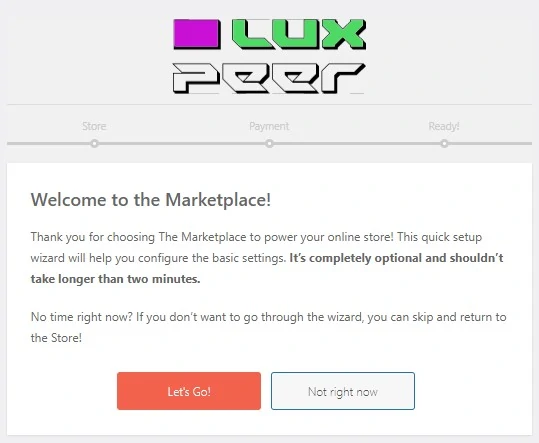
When you’re ready to provide your information and continue the registration process, click on the “Let’s Go” button. This will guide you through the necessary steps to complete your Vendor profile, allowing you to showcase your shop, products, and services on Luxpeer effectively. Remember, a well-crafted profile is key to attracting potential customers and building a successful online presence in the art and vendor community.
Store Setup:
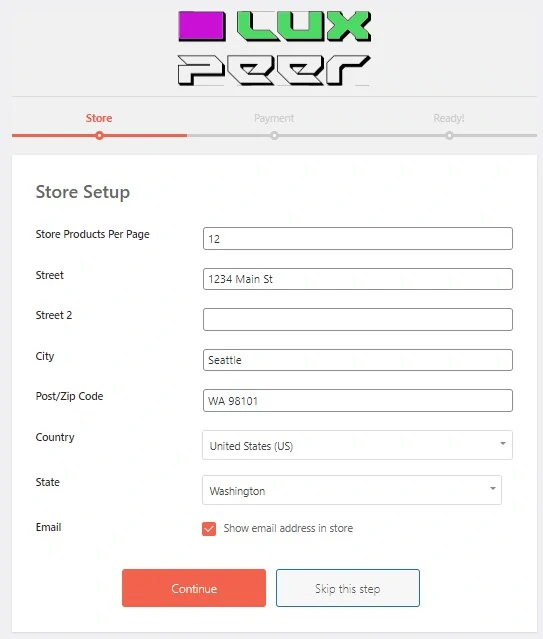
Next, it’s important to provide your country and address. Providing accurate location information not only helps potential customers understand where your shop is based, but it also contributes to a seamless experience for them in terms of shipping and delivery. Be sure to enter your country and complete address, including any necessary postal codes or apartment numbers, to ensure the best experience for both you and your customers.
Payment Setup:
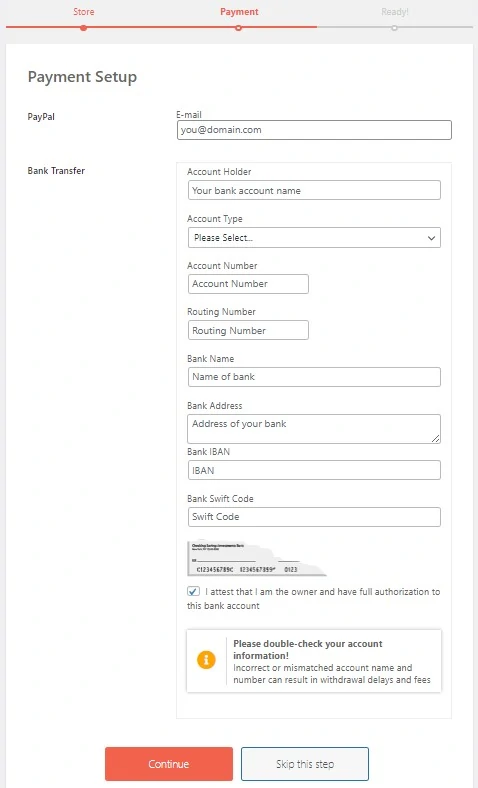
To ensure a smooth and secure transaction experience on Luxpeer, it’s essential to provide accurate payment information. We offer multiple payment options for your convenience. Here’s a breakdown of the required information for each method:
PayPal
- Enter the email address associated with your PayPal account (e.g., [email protected]).
Bank Transfer
- Account Holder: Enter the name associated with your bank account.
- Account Type: Select the appropriate type of account (e.g., Checking, Savings, Business, etc.).
- Account Number: Provide the bank account number.
- Routing Number: Enter the routing number for your bank.
- Bank Name: Provide the name of your bank.
- Bank Address: Enter the complete address of your bank, including street name, city, and postal code.
- Bank IBAN: Provide the International Bank Account Number (IBAN) if applicable.
- Bank Swift Code: Enter your bank’s SWIFT code for international transactions.
Before submitting your payment information, make sure to check the “I attest that I am the owner and have full authorization to this bank account” box. This confirms that you have the necessary permissions to access and manage the provided bank account.
Please double-check your account information! Incorrect or mismatched account names and numbers can result in withdrawal delays and fees. Taking the time to verify your details will help ensure a seamless transaction experience for both you and your customers on Luxpeer.
Ready!
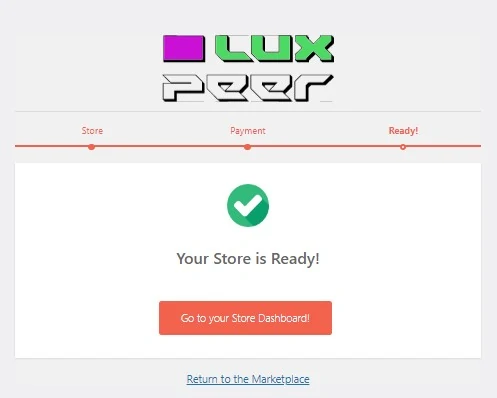
Congratulations! Your account is now set up and ready to use. Click the “Go to Store Dashboard” button to access your personalized management area. From here, you can add products, manage inventory, track sales and view analytics. Your Store Dashboard is the central hub for all your shop-related activities, making it easy to manage and grow your online presence on Luxpeer. Get started today and begin showcasing your talent to our global community of art enthusiasts and buyers!